Download Mega Files with IDM ᐈ Mega Downloader Online 2025
Ad
If you frequently use Mega.nz to store and share large files, you may have encountered download speed limitations when using its built-in downloader, especially for free accounts.
Fortunately, you can use Internet Download Manager (IDM), a powerful tool for speeding up downloads, to get around these restrictions.
This blog post will guide you through a simple and effective method to download Mega files using IDM.
How to Download Mega Files with IDM
Requirements
1. Mega.nz or Mega.io account (free or premium).
2. Internet Download Manager (IDM) installed on your computer. [Download IDM Pre Activated]
3. Mega Downloader tool or MegaSync (Optional but recommended).
Step-by-Guide to Download Mega Files with IDM
While IDM cannot directly download files from Mega.nz, you can use third-party tools like Mega Downloader or MegaSync to bypass this limitation. These tools can generate a direct download link from Mega.nz, which IDM can process. Let's have a look at how to do that.
Configure Mega Downloader
- Open Mega Downloader.
- Navigate to Options > Configuration > Streaming.
- Check the box for Use Streaming Server and click Save.
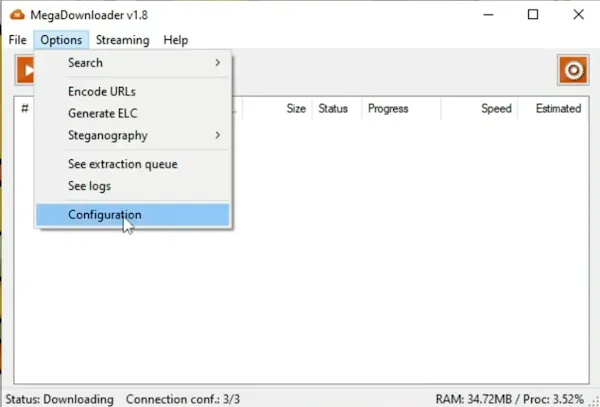
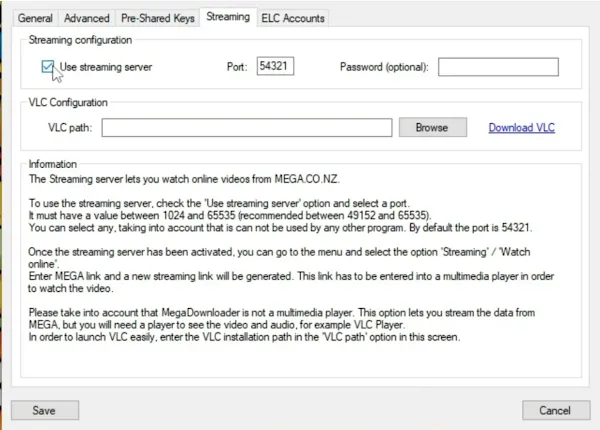
Get Mega File Streaming URL from Mega Downloader
- In Mega Downloader, go to Streaming > Watch Online.
- Paste the Mega URL of the file you want to download.
- Copy the Streaming URL link that Mega Downloader generates.
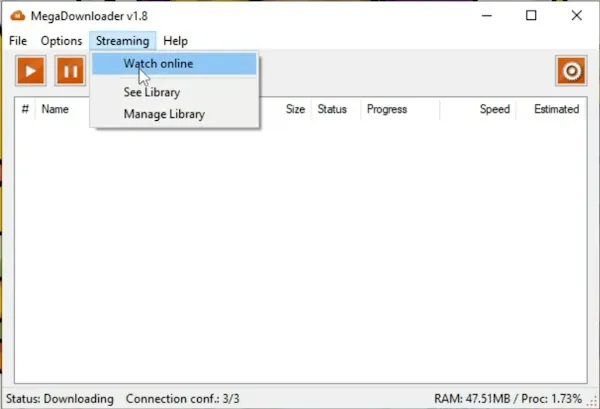
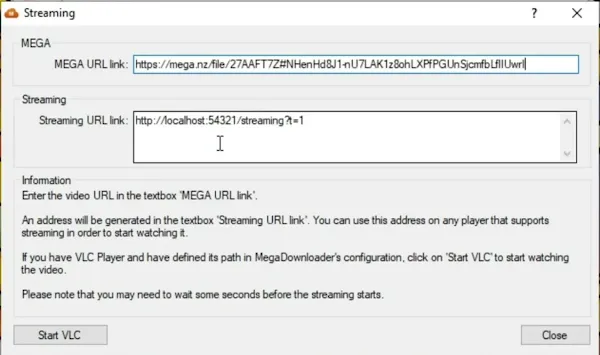
Add URL in IDM or Other Download Manager or Web Browser
- Open IDM.
- Click on the Add URL option located at the top left corner.
- Paste the copied Streaming URL into the URL box.
IDM will automatically detect the file name and size.
Click the Start Download button to begin downloading the Mega file.
Set download priorities or schedule it for a later time.
Why Use IDM for Mega Downloads?
- Faster download speeds: IDM accelerates downloads by splitting files into multiple segments and downloading them simultaneously.
- Pause and resume: Unlike the standard Mega downloader, IDM lets you pause and resume downloads at any time, even if your internet connection is interrupted.
- Efficient for large files: Downloading large files with IDM is more reliable and quicker, especially when dealing with multi-gigabyte data.
Tips for Optimizing Mega Downloads with IDM
- Avoid Free Account Limitations: Mega imposes download limits on free accounts. If you exceed the bandwidth, wait a few hours or upgrade to a premium Mega account.
- Batch Downloading: If you have multiple files, IDM can manage them in a queue for a more organized download process.
- Monitor Connection Stability: Keep your internet connection stable to prevent interruptions. If a download is interrupted, IDM allows resuming, but it depends on the server's support for resume functionality.
The next time you need to download a large file from Mega, give this method a try to save time and bandwidth!
FAQs
Can IDM download files directly from Mega.nz?
No, Mega.nz uses its own download manager. However, tools like Mega Downloader can generate direct download links that IDM can handle.
Is it safe to use Mega Downloader with IDM?
Yes, Mega Downloader is a widely used tool and is considered safe for use. However, always download it from trusted sources.
Will IDM work with large Mega files?
Yes, IDM can handle large files effectively. If you have a premium Mega account, you’ll face fewer restrictions and faster downloads.
Ad


Join the conversation