Download Telegram Files with IDM ᐈ Telegram File Downloader Online 2025
Ad
Telegram has emerged as a popular platform for sharing and discovering viral videos and files. While primarily known as a messaging app, Telegram's public channels and groups have transformed it into a de facto search engine for trending content.
To efficiently download these files at high speeds, many users turn to Internet Download Manager (IDM). This powerful tool can significantly accelerate your download speeds and help you manage your Telegram downloads more effectively.
How to Get Telegram File/Video Direct Download Links
To use a download manager with Telegram files, you first need to obtain a direct download link. Here's how:
- Open Telegram (mobile app or desktop version).
- Search for "@GetPublicLinkBot", "@HHTGFilezDLBot" or "@Link4FilesBot" in the search bar.
- Tap on the bot to open the chat.
- Click the "Start" button to activate the bot.
- Forward the Telegram file you want to download to this bot.
- The bot will quickly respond with a direct download link for the file.
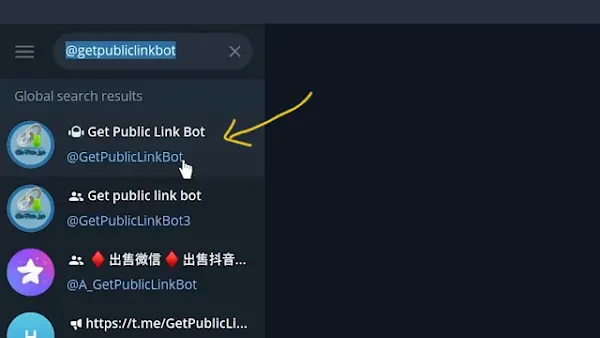
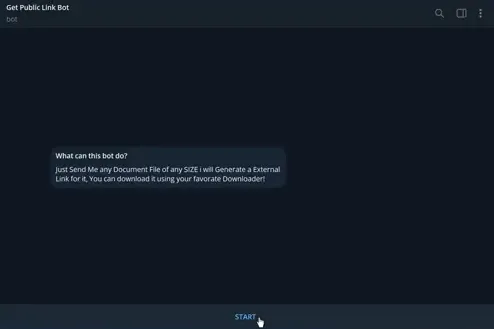
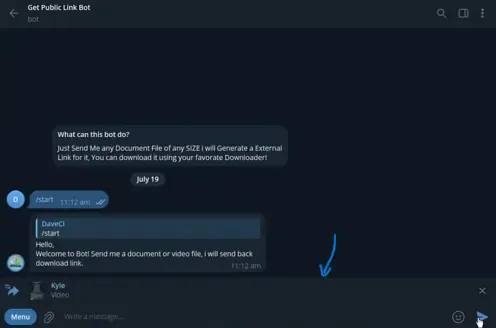
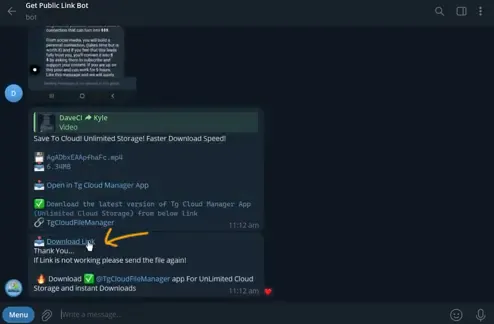
If for some reason the above Bot doesn’t work for you, can try its alternatives: Files to Link, Files to Link Pro, Files to Link Premium, or Get Public Link Bot. These bots also work fine but not very efficiently.
Downloading Telegram Files with IDM
Once you have the direct download link, you can use Internet Download Manager (IDM) to accelerate the download process:
- Copy the link provided by the bot.
- Open IDM and click on the "Add URL" option.
- Paste the copied link into the URL field, removing ".html" if present.
- Click "Start Download" to begin the download.
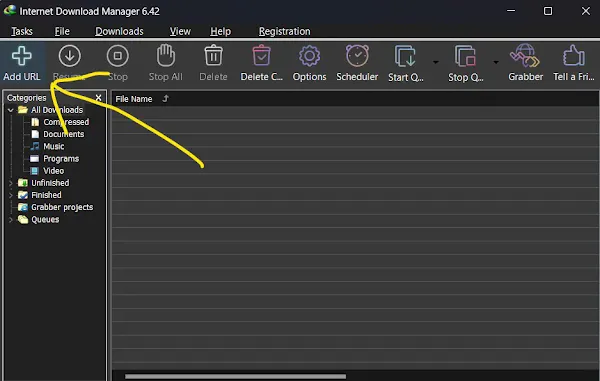
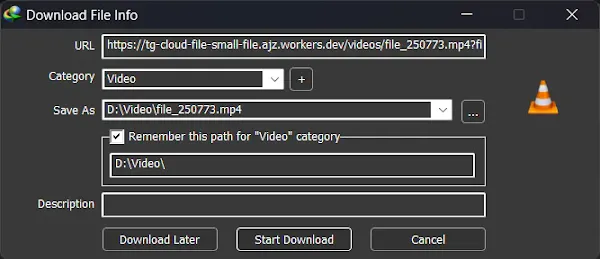
Alternatively:
- Open the link in your web browser.
- If you have the IDM browser extension installed correctly, you'll see a download popup.
- Click the popup to start the download through IDM.
If the IDM Integration Module is not Installed in your browser, follow these guides to install it.
Downloading Files from Private Telegram Groups
For private groups, you can use Telegram's built-in export feature:
- Open Telegram Settings.
- Go to Advanced > Export Telegram Data.
- In the pop-up window, select only "Private Groups."
- Uncheck "Only my messages" to include all chat history.
- Choose the types of data you want to download (photos, videos, files, etc.).
- Select a destination folder for the exported data.
- Click "Export" to begin the process.
- Error: Cannot launch IDM, either IDM application is not installed, or some of its files are corrupted
- IDM Integration Module This Extension may have been Corrupted
- This version of IDM does not support this type of downloading
- Permission Denied IDM Firewall Error
- Cannot transfer the download to IDM
- IDM HTTP/1.1 403 Forbidden
- This extension may soon no longer be supported IDM
FAQs
How to increase Telegram download speed?
- Use a download manager like IDM or Free Download Manager.
- Ensure you have a stable and fast internet connection.
- Try downloading during off-peak hours when network traffic is lower.
- Use Telegram's desktop app instead of the web version for potentially faster speeds.
How to download videos from Telegram web?
- Open the Telegram Web version in your browser.
- Find the video you want to download.
- Right-click on the video and select "Save video as" or use a browser extension like "Video DownloadHelper."
- Alternatively, use a Telegram download bot as described earlier to get a direct link, then use your browser or a download manager to save the video.
By following these methods, you can efficiently download Telegram files at higher speeds using your preferred download manager, whether you're using a web browser like google chrome, smartphone, or desktop application.
Ad

Join the conversation